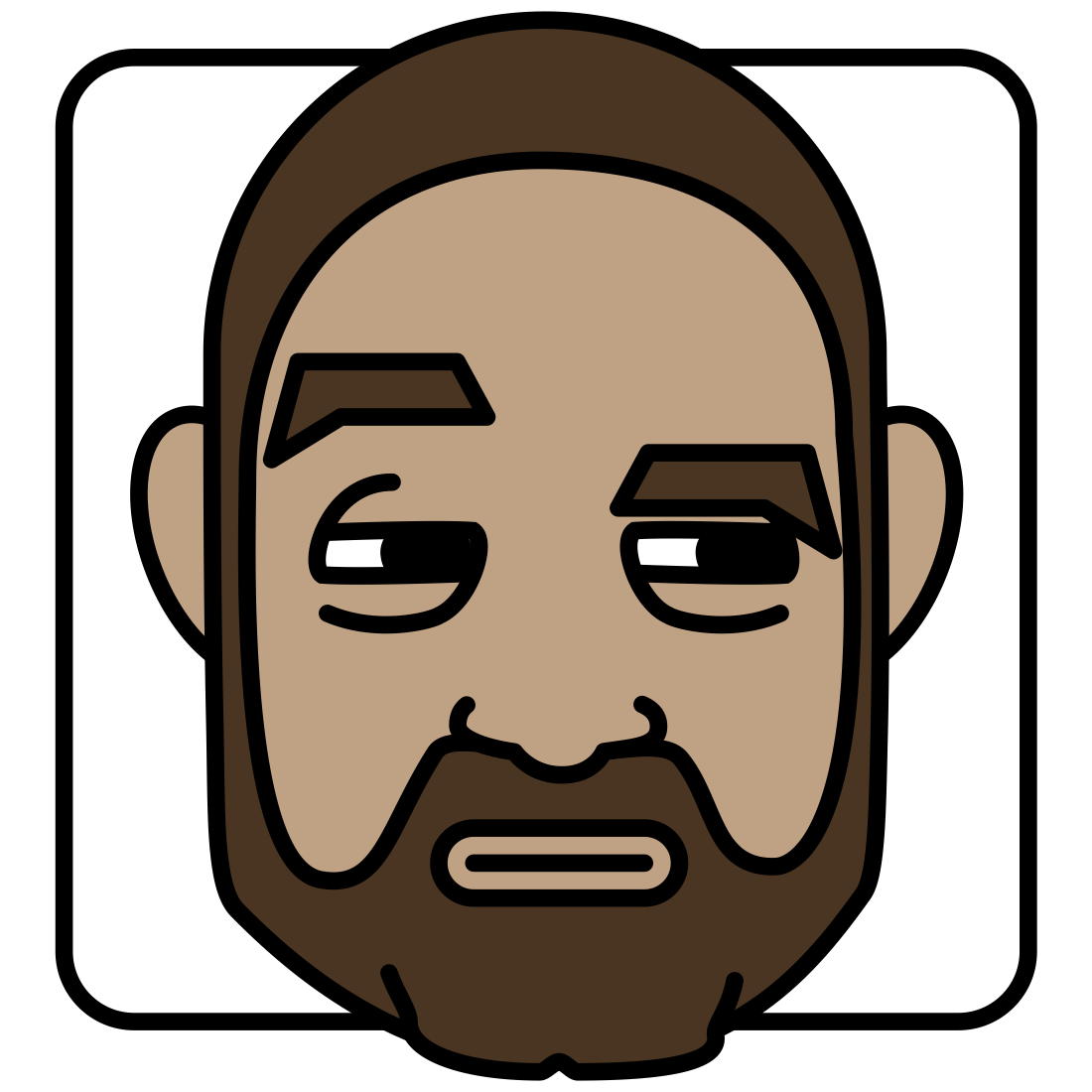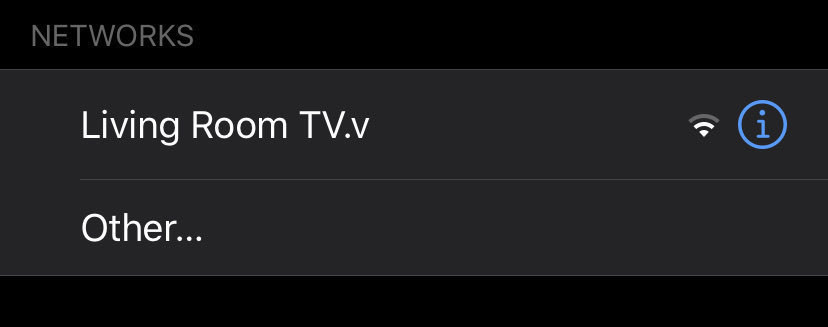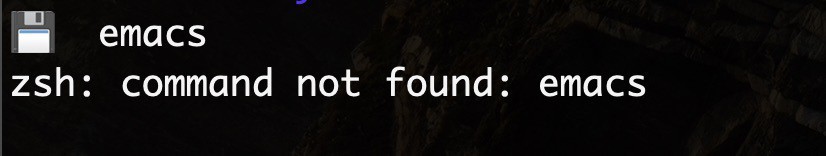On Tinkering, Wasting Time and The True Value of Doing It Yourself
My Feed Wrangler subscription is about to expire, so I decided to set up miniflux on my home network. It’s… look, I got it working in the end but it’s not been easy or pleasant.
Sure it’s free, but is babying this thing worth the $19 a year saving? Is losing hours of my life trying to debug a postgresql authentication error really worth it? Tinkering is fun, but when it comes down to it, having something that just works and paying less than 50¢ a week for it so much of a burden? Subscription fatigue aside.
I’m not set on renewing my Feed Wrangler subscription, but I’m not convinced I’ll be using miniflux either. Maybe just having things locally on my phone is enough. I only subscribe to 13 feeds, and 8 of those are YouTube channels.