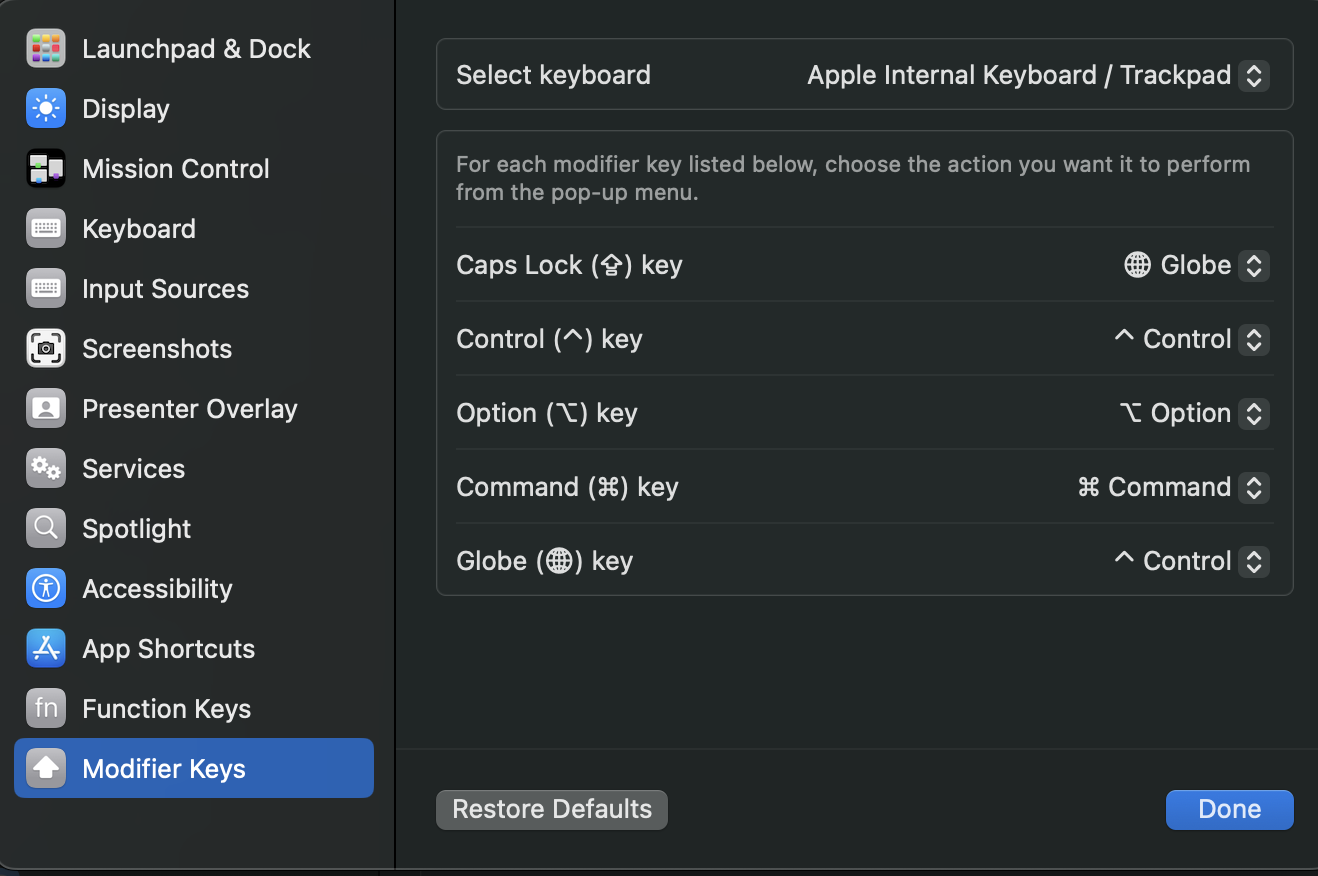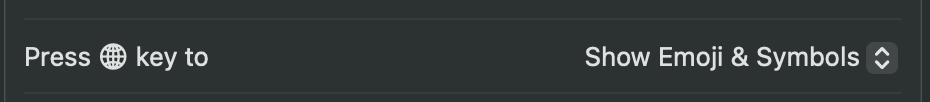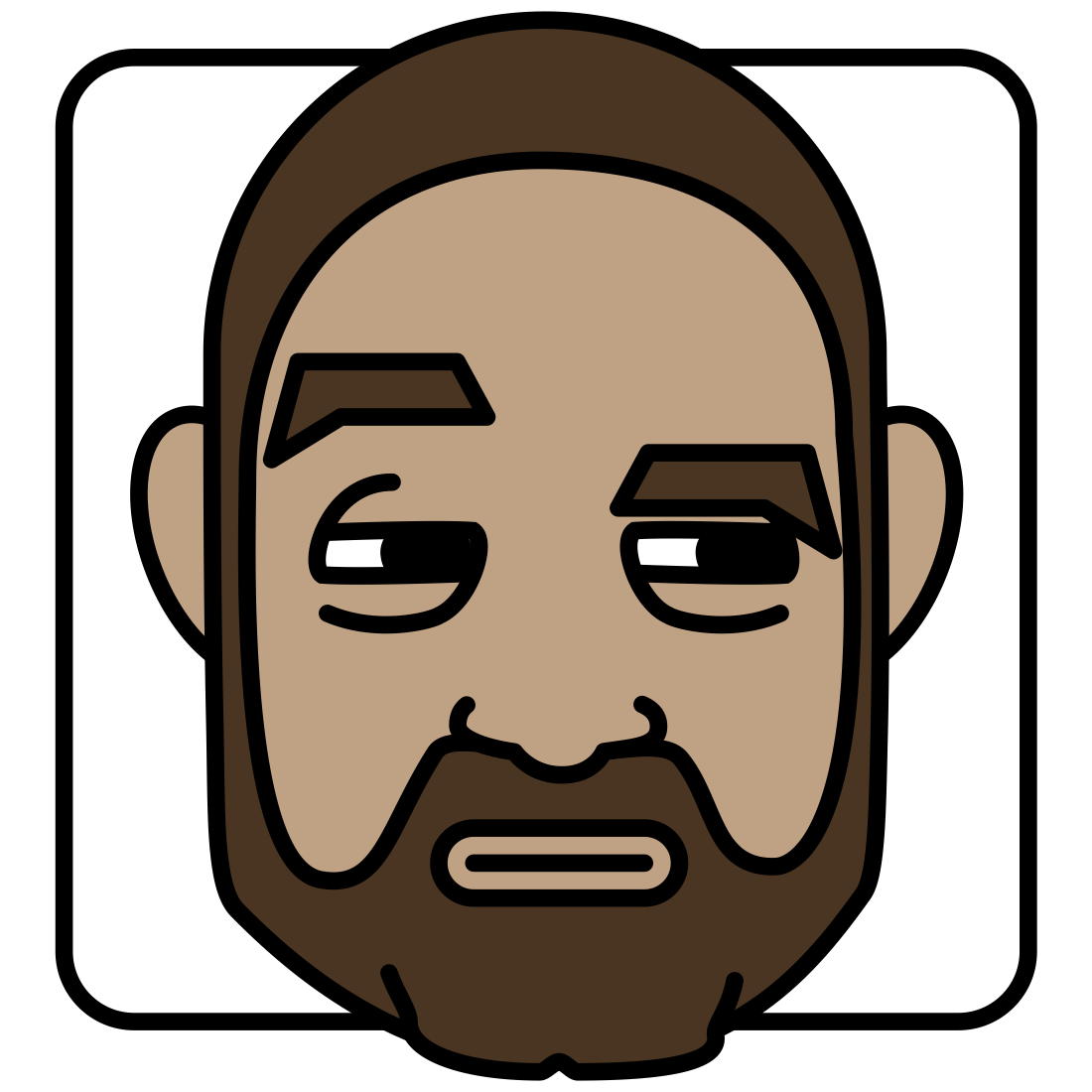You know how, on your Mac, you can remap the Caps Lock key to not caps lock, because you’re not a MONSTER!? Well, did you know that instead of a mapping it to shift or turning it off like some kind of nerd 🤓, you can map it to bring up the emoji menu? Like a legend 😎
Settings→Keyboard→Keyboard Shortcuts→Modifier Keys
Set the Caps Lock Key to Globe
Then back in Settings→Keyboard, set the Press 🌐 Key to to Show Emoji & Symbols.
Rockin' 🎸